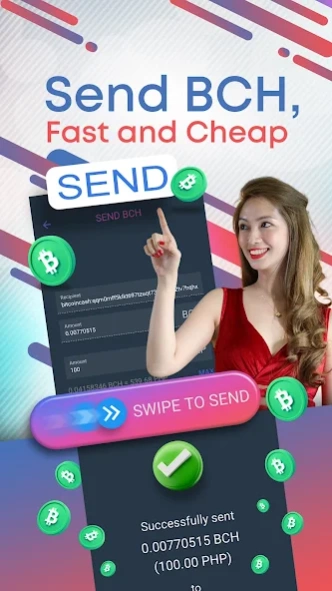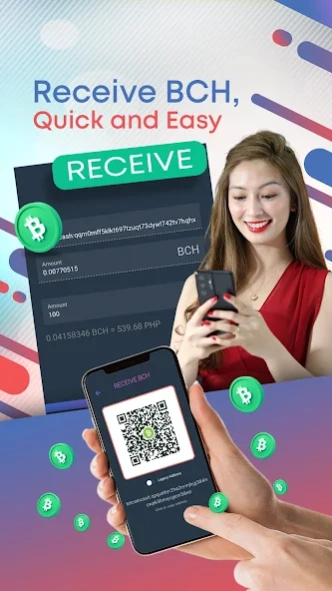Version History
Here you can find the changelog of Paytaca since it was posted on our website on 2023-07-03.
The latest version is 0.18.0 and it was updated on soft112.com on 22 April, 2024.
See below the changes in each version:
version v0.18.0
posted on 2024-03-14
Release notes for v0.18.0:
New features, improvements and bug fixes:
- Marketplace app coupled with a local delivery system
- Peer-to-peer exchange as fiat on/off ramp
- Non-custodial escrow and end-to-end encrypted chat
- Pagination of transaction history, improved layout of NFTs
- Better presentation of seed phrase in UI, reduced API calls to fetch prices
- Fixed failure to run the app in phones with old webview
- Fixed issue on shared PIN code in multiple wallets
version v0.17.9
posted on 2024-01-30
Release notes for v0.17.9:
Improvements:
- Removed "Skip Verification" button in browser extension
- Show warning to back up seed phrase when receiving funds for the first time
version v0.17.8
posted on 2024-01-22
Release notes for v0.17.7 and v0.17.8:
Improvements and fixes:
- Presentation of yield (gains/losses) for incoming BCH transactions
- Generated and subscribed voucher vault signers for old wallets
- Removed horizontal scroll bar on asset cards
- Fixed issue of delayed fiat conversion of BCH balance
- Fixed UI collapse in browser extension when setting max send amount
- Fixed bug on failure to register merchant in another wallet in a multi-wallet setup
version v0.17.7
posted on 2024-01-08
Release notes for v0.17.7:
Improvements and fixes:
- Presentation of yield (gains/losses) for incoming BCH transactions
- Generated and subscribed voucher vault signers for old wallets
- Removed horizontal scroll bar on asset cards
- Fixed issue of delayed fiat conversion of BCH balance
- Fixed UI collapse in browser extension when setting max send amount
version v0.17.6
posted on 2023-12-23
Release notes for v0.17.5:
Improvements and fixes:
- Sending to multiple recipients in a single transaction
- Setting amount to receive in BCH or fiat when rendering the QR code
- Provision for hardcoded translation of texts
- Fixed failure to quickly update BCH balance
- Fixed issue causing amount from BIP21 URI to change after scan
version v0.17.5
posted on 2023-11-25
Release notes for v0.17.4 and v0.17.5:
Improvements and fixes:
- Improved balance display, update immediately after every transaction
- Corrected conversion factor for custom DEEM denomination
- Fixed inaccurate amount extracted from BIP21 URIs
- Fixed scrolling issues in asset cards
- Fixed issue of black screen upon launch in some devices
- Fixed double negative in outgoing transactions display
- Revised warning text for unacknowledged JPP payments
version v0.17.3
posted on 2023-11-11
Release notes for v0.17.3:
Improvements and fixes:
- Auto-detection of country & currency in wallet creation
- Added parsing of BIP21 URI in address input
- Removed support for resolution of .bch / LNS addresses
- Fixed layout and styling issues in HK's custom theme
- Avoid exposing wallet hash when paying to Paytaca POS
version v0.17.2
posted on 2023-10-25
Release notes for v0.17.1 & v0.17.2:
Improvements and bug fixes:
- Added a button to skip seed phrase verification during wallet creation
- Improved custom theme styles in iOS
- Fixed instances of dialogs causing a page collapse in browser extension
- Fixed errors in creation and recovery of gifts
- Fixed audio preload error in Android
- Fixed misaligned progress loader in BCH price chart dialog
- Fixed bug in displaying denomination-aware amounts
version v0.17.1
posted on 2023-10-16
Release notes for v0.17.1:
Improvements and bug fixes:
- Added a button to skip seed phrase verification during wallet creation
- Fixed instances of dialogs causing a page collapse in browser extension
- Fixed errors in creation and recovery of gifts
- Fixed audio preload error in Android
version v0.16.7
posted on 2023-08-24
Release notes for v0.16.7:
Improvements and bug fixes:
- Improved change PIN flow, require current PIN when changing
- Improved switch security auth flow, authenticate prior to changing
- Added United Kingdom and Taiwan to countries list
- Revisions in Chinese translations
- Fixed broken home page due to failure in asset list parsing
version v0.16.6
posted on 2023-08-22
Release notes for v0.16.5 and v0.16.6:
Improvements and bug fixes:
- Automatically set language when setting the country
- Manual corrections to Traditional Chinese translations
- Fixed missing close button in add new asset dialog
- Fixed scrolling problems in wallet info page
- Fixed incorrect parameters passed in sending BCH to Paytaca POS
- Fixed error in sending payment to POS ID #0 (v0.16.6)
version v0.16.4
posted on 2023-08-07
Release version v0.16.4
Improvements and bug fixes:
- Account for decimals in computing max spendable amount for CashToken
- Fixed error in fetching 24-hour BCH prices for chart
- Fixed error in reading funding transaction when creating AnyHedge contract
version v0.16.3
posted on 2023-08-06
Release version v0.16.3
Improvements:
- Pre-select main branch in POS device form
- Support for AnyPay's JPP implementation requirements
- Added an option for wallet deletion
version v0.16.2
posted on 2023-07-07
Release version v0.16.2
Improvements & bug fixes:
- Automatically refresh balance and history upon adding a token
- Direct user to Collectibles page when adding NFT token ID
- Allow sending BCH to a token-aware address
- Parse BIP21 URI amount when pasting address to input
- Fixed missing back button in Ignored Tokens
- Display the full image of CT NFT in details
- Fixed lock up of wallet in browser ext when PIN code is not set
- Fixed decimals issue, disabled sending & receiving in SLP tokens
version v0.16.1
posted on 2023-06-29
Release version v0.16.1
New features, improvements, & bug fixes (v0.16.x):
- Create & manage multiple wallets
- Send and receive fungible and non-fungible CashTokens
- Gallery for CashToken NFTs in Collectibles app
- New languages added (Chinese, German)
- Language and currency auto-config when country is set
- Fetching of CashTokens metadata directly from BCMR indexer
- Disabled SmartBCH by default, can be enabled from settings
- Fixed errors in UTXO scan, notifications, and address validation